Vex Serial Nodejs: A Comprehensive Guide to Serial Communication
In the realm of educational robotics, VEX Robotics stands out for its versatility and adaptability. One of the critical aspects of leveraging VEX Robotics to its fullest potential is understanding and implementing serial communication. Node.js, with its event-driven architecture, offers an efficient way to handle serial communication, enabling real-time data exchange between the VEX Brain and external applications.
This article delves into the intricacies of setting up and optimizing serial communication between VEX Robotics systems and Node.js applications. We’ll explore the VEX V5 serial protocol, the role of DeviceURL, and practical implementation strategies to facilitate seamless integration.
1. Understanding VEX V5 Serial Communication
The VEX V5 system communicates with external devices using a specialized serial protocol. This protocol allows for the exchange of data packets between the VEX Brain and a host computer, facilitating tasks such as program uploads, sensor data retrieval, and real-time control.
The serial protocol operates over USB connections and is structured around Command and Response packets. Each Command packet sent from the host has a corresponding Response packet from the VEX Brain. These packets are categorized into CDC and CDC2 types, each serving different communication purposes.
2. The Role of DeviceURL in Node.js Integration
When integrating VEX Robotics with Node.js applications, the DeviceURL plays a pivotal role. It serves as the addressable endpoint that allows the Node.js application to identify and communicate with the VEX Brain over a network. The DeviceURL typically comprises the IP address and port number assigned to the VEX Brain upon network connection.
By utilizing the DeviceURL, developers can send HTTP requests or establish WebSocket connections to the VEX Brain, enabling real-time control and data exchange. This setup is particularly beneficial for applications requiring remote monitoring or control of VEX robots.
3. Setting Up Serial Communication with Node.js
To establish serial communication between a VEX Robotics system and a Node.js application, follow these steps:
a. Install Necessary Packages
Begin by installing the serialport package, which provides bindings to serial ports for Node.js applications:
b. Identify the Correct Serial Port
Connect the VEX Brain to your computer via USB. Use the VEX Extension in Visual Studio Code or your operating system’s device manager to identify the assigned serial port (e.g., COM3 on Windows or /dev/ttyUSB0 on Linux).
c. Implement Serial Communication in Node.js
Here’s a basic example of how to open a serial port and read data in Node.js:
4. Implementing WebSocket Communication
For applications requiring real-time, bidirectional communication, WebSockets offer an efficient solution. The VEX Extension in Visual Studio Code includes a WebSocket server that can interface with the VEX Brain.
To establish a WebSocket connection:
Ensure that the VEX Extension’s WebSocket server is running and that the VEX Brain is connected. This setup allows for real-time data exchange between the Node.js application and the VEX Brain.
5. Practical Applications and Use Cases
Integrating VEX Robotics with Node.js opens up a plethora of possibilities:
-
Real-Time Data Visualization: Stream sensor data from the VEX Brain to a Node.js application for live plotting and analysis.
-
Remote Control Interfaces: Develop web-based dashboards to control robot movements and monitor status remotely.
-
Data Logging: Record operational data for performance analysis and debugging purposes.
-
Educational Tools: Create interactive learning modules that demonstrate robotics concepts through real-time feedback.
6. Challenges and Considerations
While the integration offers numerous benefits, developers should be mindful of potential challenges:
-
Serial Port Conflicts: Ensure that only one application accesses the serial port at a time to prevent conflicts.
-
Data Parsing: Implement robust parsing logic to handle varying data formats and prevent application crashes.
-
Error Handling: Incorporate comprehensive error handling to manage disconnections and unexpected data.
-
Security: When deploying applications over networks, implement appropriate security measures to protect against unauthorized access.
Conclusion
The fusion of VEX Robotics and Node.js through serial communication paves the way for innovative applications in education, research, and hobbyist projects. By understanding the underlying protocols and implementing effective communication strategies, developers can unlock the full potential of VEX Robotics systems.
As technology continues to evolve, the synergy between hardware platforms like VEX and versatile programming environments like Node.js will undoubtedly lead to more sophisticated and accessible robotics solutions.







![Swimsuit Edition [Abbb] - 1.20 21 Swimsuit Edition - Chapter](https://www.geniussclick.com/wp-content/uploads/2025/07/rsz_swimsuit_edition_abbb_-_120_21_swimsuit_edition_-_chapter-300x199.jpg)
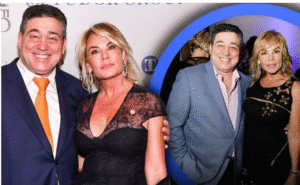




Post Comment