Calculate Pid Oscillations Vex V5: A Complete Guide to Calculating
PID control — Proportional, Integral, and Derivative — is a core principle behind precision robotics, including VEX V5 robots. If you’re diving into competitive robotics, especially the VEX Robotics Competition (VRC), mastering PID isn’t just optional — it’s essential. But PID tuning often comes with a frustrating side effect: oscillations. That’s where this article shines. We’re breaking down how to calculate PID oscillations in VEX V5 systems, what causes them, how to mitigate them, and — most importantly — how to fine-tune your robot for consistent and stable behavior.
Whether you’re a beginner looking to understand the basics or a seasoned competitor looking to fine-tune your drivetrain, this deep dive into PID oscillation calculation will give you practical tools to improve your bot’s performance.
📌 What is PID Control in VEX V5?
Let’s start with the basics. PID stands for:
-
P: Proportional — reacts to the current error
-
I: Integral — reacts to the sum of all past errors
-
D: Derivative — reacts to the rate of change of the error
Together, these values allow your robot to react to its environment smoothly and predictably.
For example, in a VEX V5 drivetrain, you might want your robot to move precisely 36 inches. With PID control, instead of overshooting or stopping short, your robot slows down as it approaches the target, stopping smoothly — like a Tesla on autopilot.
🔄 What Are PID Oscillations?
When your robot overshoots, jerks back, overshoots again, and keeps wobbling around the target — that’s PID oscillation.
It’s like trying to park a car in a tight spot and constantly moving forward and back without settling.
Oscillations can be:
-
Small and fast (high-frequency)
-
Large and slow (low-frequency)
-
Constant or gradually fading (depending on the tuning)
Causes of PID Oscillations in VEX V5:
-
Proportional (P) too high – Reacts too aggressively
-
Integral (I) too high – Keeps accumulating error
-
Derivative (D) too low or zero – Can’t dampen the reaction
-
Loop cycle rate too slow – Delayed response causes instability
-
Incorrect target values – Makes the control system chase a moving goalpost
🧮 How to Calculate PID Oscillations in VEX V5
Let’s walk through how to measure and calculate the behavior of your PID loop.
Step 1: Set Up the Test
You’ll need:
-
VEX V5 Brain & Motors
-
Encoder or integrated motor sensors
-
Data output (Brain screen, V5 Controller screen, or remote logging)
-
Your existing PID control loop in code (usually in VEXcode Pro V5 or Robot Mesh)
Trigger a movement — for example, rotate a motor to 100 degrees — and let PID run the control.
Step 2: Record the Output
Use a logging method to record position over time, ideally at intervals of 10–50 milliseconds. Create a data table or plot like this:
| Time (ms) | Position (deg) |
|---|---|
| 0 | 0 |
| 50 | 20 |
| 100 | 45 |
| 150 | 80 |
| 200 | 110 |
| 250 | 95 |
| 300 | 100 |
| … | … |
You’ll notice the values might overshoot and undershoot the target (100 degrees).
Analyze the Oscillations
You can calculate:
-
Amplitude: Max deviation from target
-
Period: Time between two peaks
-
Damping Ratio (ζ): Indicates if the system is underdamped (oscillates), overdamped (slow), or critically damped (ideal)
Use this formula:
ζ=ln(AnAn+1)(2π)2+ln2(AnAn+1)\zeta = \frac{\ln(\frac{A_n}{A_{n+1}})}{\sqrt{(2\pi)^2 + \ln^2(\frac{A_n}{A_{n+1}})}}
Where:
-
AnA_n: Amplitude of first overshoot
-
An+1A_{n+1}: Amplitude of next overshoot
If ζ < 1 → Under-damped (oscillates)
If ζ = 1 → Critically damped (ideal)
If ζ > 1 → Over-damped (slow response)
Tune the Constants
Use the Ziegler-Nichols or manual tuning method:
-
Increase P until you get sustained oscillation. Note that value = KuK_u (Ultimate Gain)
-
Measure the period of oscillation = TuT_u
Use these formulas:
| Control Type | Kp | Ki | Kd |
|---|---|---|---|
| Classic PID | 0.6·Ku | 2·Kp / Tu | Kp·Tu / 8 |
🧪 Real-World Example: VEX V5 Drivetrain
Imagine you’re programming an autonomous routine where the robot must drive forward 24 inches.
-
Encoders return position in degrees (assume 360 deg per wheel rotation)
-
One rotation = 12 inches travel (with 4” wheels)
You set up a PID loop with initial values:
-
Kp = 0.3
-
Ki = 0.0
-
Kd = 0.1
Results:
-
First overshoot = 750 degrees
-
Undershoot = 710
-
Second overshoot = 730
-
Then settles around 720 after 1.5 seconds
Now plug into the damping ratio formula and iterate by adjusting your Kp, Ki, and Kd values until overshoot is < 5% and settling time < 1 second.
⚙️ Tips for Better PID Tuning in VEX V5
-
📉 Start with P only
-
🧠 Add D to reduce oscillations
-
🧮 Add I only if there’s persistent steady-state error
-
⏲️ Sample rate matters — check that your loop is running at 10–20ms intervals
-
📈 Use graphs — either external (Excel, Python) or screen debug
-
💻 Use a consistent unit (degrees, inches, ticks — pick one and stick with it)
📊 Tools and Libraries to Help
-
VEXcode Pro V5 built-in PID templates
-
Robot Mesh Studio’s Python PID simulator
-
PROS library with advanced control features
-
Graphical tools: Google Sheets, Excel, or matplotlib (Python)
📚 Final Thoughts
Calculating and mitigating PID oscillations in VEX V5 might sound complex at first, but it’s one of the most rewarding skills to master in robotics. Once your robot moves like it’s on rails — no jerking, no drifting, just clean and confident — you’ll appreciate the time you put into understanding these control loops.
Whether you’re competing in the VEX Robotics World Championship or building a custom project in your garage, PID mastery will make your bot smarter, faster, and more reliable.
❓FAQs
Q: What’s the best starting point for PID constants in VEX V5?
Start with Kp = 0.2, Ki = 0, Kd = 0.05 for position control. Test and adjust based on response.
Q: Why does my robot overshoot even with low Kp?
If Kd is too low or your loop time is too slow, the system can’t correct itself fast enough.
Q: Should I use PID for everything?
Not always. Use PID for precise motion (drivetrain, arms, claws). For simple on/off logic (like limit switches), simpler control may work better.
Q: What’s the difference between open-loop and closed-loop control?
Open-loop runs without feedback (e.g., “run motor for 1 second”). Closed-loop (like PID) uses sensor feedback to adjust behavior.







![Swimsuit Edition [Abbb] - 1.20 21 Swimsuit Edition - Chapter](https://www.geniussclick.com/wp-content/uploads/2025/07/rsz_swimsuit_edition_abbb_-_120_21_swimsuit_edition_-_chapter-300x199.jpg)
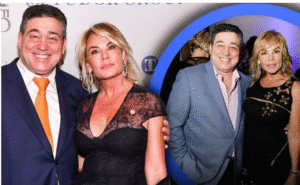




Post Comment