Can you Add Multiple Cpp Files To Vex Brain? A Complete Guide
The world of robotics and STEM education has become increasingly accessible with platforms like VEX Robotics, which allows students and enthusiasts to design, program, and operate their robots. One of the key programming languages used for VEX Robotics is C++, a powerful language that allows for the creation of efficient and highly functional code. However, for programmers working on complex projects, managing code across multiple files is essential for organization and scalability. In this article, we will explore whether it is possible to add multiple C++ files to a VEX Brain and how to effectively manage multiple files in a VEX Robotics environment.
What is VEX Robotics?
VEX Robotics is a platform designed for educational robotics, used in competitions like VEX Robotics competitions and by schools and organizations for teaching robotics concepts. The VEX platform includes physical components like motors, sensors, and controllers, as well as software tools like VEXcode V5 or RobotC for programming. VEX Robotics is compatible with both C++ and Python, but C++ is especially popular due to its power and flexibility.
The VEX Brain is the central processor of a VEX robot, acting as the robot’s “brain.” This is where all programming logic is executed. The brain communicates with various sensors, motors, and other peripherals to control the robot’s actions based on the input and output from these components.
Can You Add Multiple C++ Files to a VEX Brain?
In traditional programming, especially in large projects, it is common to break the code down into multiple files. This approach improves the readability and maintainability of the project, especially when multiple programmers are working on it or when the codebase becomes large and complex. However, the VEX Brain, like any embedded system, has some constraints that need to be considered when managing multiple files.
The answer is: Yes, you can add multiple C++ files to a VEX Brain.
VEX Robotics programming platforms, particularly VEXcode V5, support multi-file projects. The software environment allows you to create several C++ files and organize them in a way that each file performs a specific function. For example, one file might handle motor control, while another deals with sensor input. This modular approach makes it easier to manage large projects and reuse code.
Steps to Add Multiple C++ Files to a VEX Brain
If you’re ready to work with multiple C++ files in your VEX Robotics project, follow these steps:
Step 1: Set Up Your Project
Start by opening VEXcode V5 (or the preferred C++ IDE for VEX Robotics) and creating a new project. The project can be either a template project or a completely new one, depending on your needs. Make sure you have the VEX V5 Brain selected as your target device.
Step 2: Add Additional C++ Files
Once your project is set up, the next step is to add new C++ files to it. In VEXcode V5, you can do this by following these steps:
-
Click the “Add File” Option: In the file explorer section of your VEXcode V5 workspace, there should be an option to add a new file.
-
Choose C++ File: Select the C++ file type and give the file a meaningful name that corresponds to its purpose in the program.
-
Write Code in the New File: Once the new C++ file is created, you can start adding code. Typically, these files will contain functions, classes, or configurations specific to certain tasks, like controlling motors, reading sensor data, or handling specific behaviors.
-
Repeat the Process: You can repeat the process for as many C++ files as necessary for your project.
Step 3: Include the C++ Files in Your Main Program
After creating your C++ files, you will need to include them in your main program so that the VEX Brain can recognize and execute them. In C++, you can do this using the #include directive.
For example, if you created a file called motorControl.cpp that handles motor functions, you would include it in your main program like this:
Similarly, you can include other files like sensorInput.cpp or robotBehaviors.cpp depending on the needs of your project.
Step 4: Write Functions and Classes Across Files
When working with multiple files, it is common to define functions and classes in separate files for better modularity. Here’s an example structure:
-
motorControl.cpp: This file may include functions for controlling the robot’s motors.
-
sensorInput.cpp: This file could handle functions related to reading sensor data, such as distance sensors or gyro sensors.
-
robotBehaviors.cpp: This file may contain logic related to robot movements, such as how the robot should move based on sensor input.
In your main.cpp file, you would include each of these files, and then call the appropriate functions within the main() loop.
Example Code Snippet
Here’s a basic example where multiple C++ files are used in a VEX project:
-
motorControl.cpp:
-
sensorInput.cpp:
-
robotBehaviors.cpp:
-
main.cpp:
In this structure, the main.cpp file is the entry point, and it uses functions defined in other C++ files. This modular approach allows you to easily update or extend the functionality of the robot by adding new files or modifying existing ones.
Step 5: Compile and Upload the Code
Once your C++ files are linked and your code is organized, you can compile the code within VEXcode V5. The IDE will process all the included files and generate a program that can be uploaded to the VEX Brain.
After successful compilation, connect your VEX Brain to your computer, select the upload option in VEXcode V5, and send the code to the brain. Once uploaded, the program will run according to the logic you’ve implemented.
Best Practices for Managing Multiple Files
While it is possible to add and use multiple C++ files in your VEX Robotics project, it’s important to follow some best practices to maintain code clarity and organization:
-
File Naming Conventions: Choose descriptive names for your files based on their function. For example, use
motorControl.cpp,sensorInput.cpp, orrobotBehaviors.cpp. -
Modular Code: Keep related functions and classes together in separate files to improve maintainability. For example, group all motor control-related functions in one file, all sensor-related functions in another, etc.
-
Avoid Circular Dependencies: Be cautious of circular dependencies where two files rely on each other. This can cause issues during compilation. If you must, use forward declarations to break the circular reference.
-
Comment and Document Code: Since you will be working with multiple files, it’s crucial to document each file and function clearly to explain what each part of the code does.
-
Use Header Files: While VEXcode V5 doesn’t require header files for basic C++ integration, if you’re using a more complex development environment, consider using header files (
.hfiles) for function declarations and definitions. This can help streamline code and make it easier to manage.
Conclusion
Adding multiple C++ files to a VEX Brain is not only possible but also a great way to structure and organize your code in a scalable and maintainable way. VEX Robotics programming platforms like VEXcode V5 allow you to create and link multiple files, making it easier to break down complex projects into smaller, more manageable pieces. By following the steps outlined in this article and adhering to best practices, you can create efficient, well-organized code that enhances the functionality of your VEX Robotics projects.







![Swimsuit Edition [Abbb] - 1.20 21 Swimsuit Edition - Chapter](https://www.geniussclick.com/wp-content/uploads/2025/07/rsz_swimsuit_edition_abbb_-_120_21_swimsuit_edition_-_chapter-300x199.jpg)
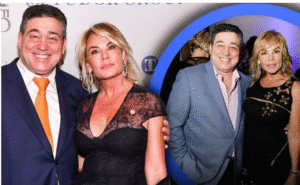




Post Comment